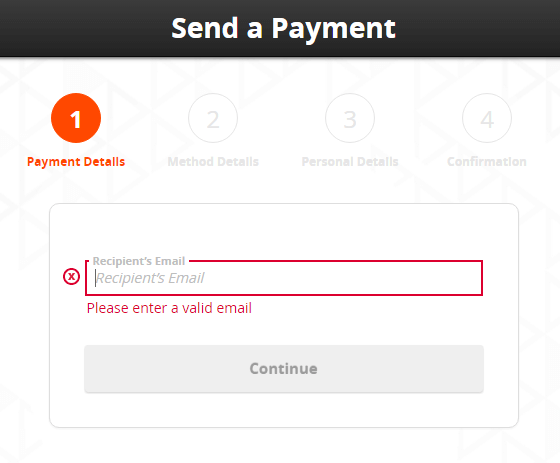PayPal account in Pakistan, How to verify PayPal with Payoneer
How to create and verify a PayPal account from Pakistan
Instead of going into the reasons why PayPal is not operational in Pakistan, Bangladesh and some other countries, I am going to tell you that this payment processor (PayPal) is being used from these countries by the Freelancers, Online marketers, Bloggers, eCommerce professionals and online money makers and no one can stop them because there are couple of simple yet risky methods to create and use a verified PayPal account for paying or getting paid by the buyers and sellers around the world.
Yes, You can say oh, yes i know about that how to create an account using fake address or using credit cards made by PayPal approved countries. Even many people use a proxy to use PayPal from Pakistan, Bangladesh and the other countries where PayPal is not yet operational.
Well that’s true, in this article i am going to tell you that simple and reliable method to create and verify a PayPal account from the unlisted countries in PayPal list. You should be aware of PayPal requirements before getting into the process so that you can provide the sufficient information without any doubt and hesitation.
So the first thing you should know that PayPal require your complete address and Bank account or credit card to verify your account. Now you can create your PayPal account in less than five minutes but you can’t verify if you have no Bank account / Credit card from the country which is not listed in PayPal.
So all you need to do is just use the following method to get your PayPal verified account. It may take up to seven days or more but this is the only way you can use PayPal with less risky processes that commonly people use to verify and use PayPal account.
So here is the detail for the process that would be involved in creation and verification of a valid PayPal account from Pakistan, Bangladesh and other countries.
Create a Payoneer account and order a FREE Payoneer Master Debit Card : Once you sign up and order card by providing the complete information with your real address (No matter you provide your Pakistan or Bangladesh real address), Payoneer require one of your identity and you can safely send your :
- National Identity Card scanned copy be translating the information into English
- Driving License scanned copy
- Passport scanned copy
Usually Payoneer send an email after 7 seven working days, letting you know that they require one of these document to confirm and approve your account and Payoneer Free Master Debit Card.
As soon as you upload the document, Payoneer approve the account withing 7 seven more days and immediately send your card through Normal post which may take upto 25 to 30 days depending on the location.
Initially you don’t need to have your Payoneer card for PayPal but all you need to have is a US Payment Service account that is your virtual bank account in America’s First Century Bank and you will have your account’s Routing Number and Bank Account number and seriously these two things are enough to verify PayPal account. So as soon as your account is approved, just Login to your account and Apply for US Payment Service Account.
Once you get your US Payment Service account approval email, simply go to your PayPal account using any proxy URL or IP changer software like HotSpot Shield and then click on “Get verified” link on your PayPal account home page.
PayPal ask you to either link your credit card or your Bank account so click on Bank account verification. On the next Page provide your US Payment Service account First Century Bank account number and Routing number in the relevant field.
PayPal immediately inform you that they will deposit 2 two minor payments within 2, 3 days to your account which will be refunded later and it will verify your PayPal account.
Finally as soon as you receive email from Payoneer, showing that PayPal deposited two minor payments to your Payoneer account / US Payment Account, go to your Payoneer account and check your Payment history then copy those two minor payments and then login again to your PayPal account using IP changer and then go to the link again to verify your Payoneer Bank account and Paste the payment that PayPal deposited into your account.
If you fill the correct amount in the fields, PayPal will take you to the next page saying Congratulations, You successfully verified your PayPal account.
So this is the process you can use to verify your PayPal account. Now things to remember is, You have to tell your real address to Payoneer but you can use fake address of somewhere from USA because you will be using Virtual Bank account and even though PayPal doesn’t verify the address once you verified your Bank account but later you may have problem so simply always use Changed preferably USA IP so that you can use your PayPal without any restriction.
Disclaimer : This article is based on true information and written to bring information in front of the readers who want to know about it but the author won’t take any responsibility for any loss of money or any other issue from PayPal and Payoneer so use it on your own risk.