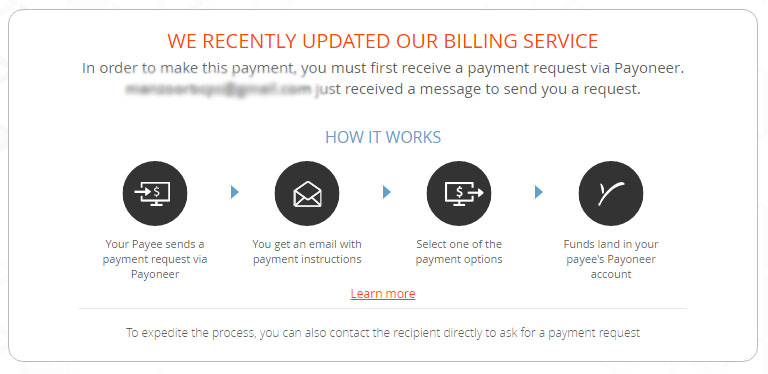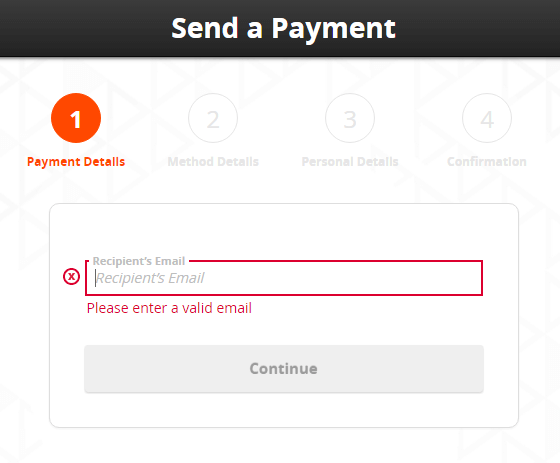This is an upgrade version of the previously written article “How to load money on Payoneer Master Debit/Credit Card” in 2013 when Payoneer modified the Card load page. Since then I realized over the years that this is the most frequently asked question on FreelanceFront.com and the social media by my readers in 2017.
Note: If you don’t have a Payoneer account and Master Debit card, Sign up Free.
Now payoneer card load page has been updated again so I thought I should refresh the same topic with the latest information available for loading payoneer card through “Request A Payment” option.
Step 1
- Type in your browser http://paynow.payoneer.com
- Enter your email address that is registered with Payoneer

Step 2
Payoneer will send an email to the recipient asking him/her to Request a Payment by login the Payoneer account. At the same time they send an email you notifying that they asked the recipient to request a payment via Payoneer’s Billing Service.

Step 3
Now the recipient should login to his/her account and see the top menu. Move mouse pointer to the menu item “Receive” and choose “Request A Payment” from the drop down list.
Now a Payment request form will appear in the middle of the page. All you need to do is :
- Enter the Amount
- Add Description about the reason of payment
- Select a due date.
- Click upload button if you have a file to attach.
- In the “Payer Detail” section, click on individual if the payer is a person otherwise click on “company” if you want to get paid from a company.
- As soon as you clicked, The payer information fields would appear and you have to add First Name, Last Name, Email and country of the payer.

Step 4
7. Click preview to check your submitted information.
8. Click on “Send” button.

Once you sent the request to the payer, Payoneer will notify payer that a bill has be paid and then the payer can easily transfer money to your Payoneer account and you can withdraw from your local bank’s ATM machine.