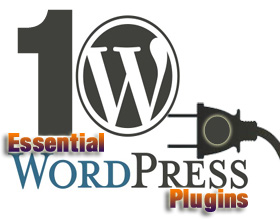Back in February 2012 I wrote an Article on WordPress that is the most popular Article on my blog so far with over 130 comments from around the world. Visitors still comment on that Article even I have written a few more on the same topic but that is still on the top of the list. Today I am going to associate the current article to that as both of these correlate enough.
Today I’m going to talk about the importance of Plugins as it’s definitly increase functionality of any WordPress Website or Blog. You might have been thinking if I always write Website & Blog. Let me explain once again that these two has difference between each other. For the time being I am limited to the Plugin and would concisely discuss about the difference in any upcoming Articles.
The Plugins are the programs or software that are not initially the part of WordPress but can be associated with WordPress to improve and/or increase functionality of WordPress. Plugins are the most popular feature that are available for almost all the aspects one could have in mind for one’s website or blog. The Plugins can be easily found on the Internet and conveniently installed using different methods. The Plugins can be uploaded from the local computer as well but you can search the relevant Plugin even from your WordPress dashboard. Just go to Dashboard>Plugins>Add New and then search the desired Plugin.

As the use of WordPress is significantly being increased because of it’s easy to design and easy to manage functionality, precisely among the users who don’t have much experience for web designing but they can use WordPress conveniently, their comes Plugins to help those. You can find every plugin for any function to perform for your WordPress website but I’m going to show you some very basic and essential plugins that almost every WordPress Administrator should have in his/her basic website.
1. “TinyMCE Advanced” Plugin: No matter you are going to create Posts or Pages for your WordPress, You need this Plugin to format your document. By default WordPress hasn’t enough features installed to format the content but this particular Plugin can be use to freshen your content. It has almost all the tools to format a Post or Page as same as you might have seen in Ms Word like Font colors, Background colors, Font Size, Font Family, Bullet & Style, Insert Image, Videos, Horizontal rules etc. You can even add tables to your Post and Pages using this easy to manage Plugin.
2. “No Comments on Pages” Plugin”: The ratio of the WordPress Web Masters is fairly high, who don’t want to see the “WordPress Comments box” on pages but Posts. Usually when you create a Post and Page for your WordPress, It has the Comments option for the visitor to send their comments to for particular Post or Page but if you wish to remove the Comments box from the Pages rather than Posts, This Plugin allows you to do so without going in any complicated coding or setting. Just install this Plugin and you are done.
3. “Google site verification” Plugin: Referring you to my Article “How to submit a website to the search engine using google web master tools“, I want to freshen your concept with this Plugin. Other than the way I told you in the said article, this plugin provides the same function in terms of website owner ship verification. Just install this Plugin and you need to copy and paste the code from the Web Master which is required to prove your owner ship. In presence of this Plugin you don’t need to use any FTP program for uploading a file to the web server. Please read more the said article to have more details.
4. “Google XML Sitemap” Plugin”: This is the most important plugin for every WordPress website or Blog if you wish to be indexed in Google Search Engine Results Pages. Whenever you add your website to any Search Engine, the Search Engine bot jumps to your site and it always search a Sitemap on your Website. If your website has a Sitemap, the Bot simply added the links from this Sitemap to the Search directory but if there is no Sitemap in your website then you will never see your site link in the Search Engines Result Pages (SERP).
5. “All In One SEO Pack” Plugin: If you have already see my article Meta tags! first step towards search engine optimization on this website regarding the basic requirement to include your website in the Search Engine Results Pages. This Plugin provides the options for all three Meta Tags to customize and add any page and Post to the Search Engine. After installing this Plugin, you will see a box just underneath the Post and Page Edit box so that you could easily add the content from your Post or Pages.
6. “Wp-Thumble” Plugin: You must would like to add this Plugin to your WordPress website if you wish to increase your blog readership and visitor’s time to stay on your website. This Plugin provides image based relevant posts links below every Post so that when the readers finish a Post, they could see the relevant articles and if interested, they must click on the link to find more content on the website and that will increase credibility and traffic towards your website.
7.“Easy Sign up” Plugin: If you are a Web Master and have a website or Blog, You would love to have a number of constant visitor and for that you must need to create a subscribe form or an Opt-in form so that visitor can subscribe for your mailing list and then you could send them Weekly or monthly Newsletter and updates for your website. This is for increase traffic and creating more space for any product you may have for selling online through your website.
8. “Visitor Maps and Who’s Online” Plugin: You must want to get informed about the traffic for your website to see how many visitors currently online with their geographic location and Country Flag. This Plugin provides features to check from the dashboard without going to the main site you will be able to see how many visitors are currently online and which posts and pages are being accessed by these visitors. Other than the real time checking, you will be able to see “who’s been online” when you were away from the site. I think its essential for every Website to see which content is being accessed by the visitors.
9. “VM Backups” Plugin: To improve your WordPress visibility and performance, WordPress Experts are developing and updating more powerful features for WordPress application. You regularly see a massage to update your WordPress on your Dashboard. Every new version provides more options and improvements to your WordPress application but there comes a requirement to backing your site up before going to update WordPress. It is highly recommended that you always take a backup of your entire WordPress website or Blog prior to update so that you could recover the original content back in case of any incident that caused your website lost.
10. “Captcha” Plugin: There are a great number of Bloggers and spammers who find the way to send comments in bulk or Pingback and Trackback using automated software called the Bot and you must need to protect your website from these Spammers and here comes Captcha. This Plugin provides Codes in form of either numerical or image based question that can be answered by any human instead of a Bot and that’s protect your website from Spamming.
So these are ten essential Plugins as far as I concern, You can install easily by downloading from the relevant sites. Please LIKE and share this post if you think it’s helpful for you as well as others.